How do I use Basket.je?
This article will teach you how to find, sort and filter products on Basket.je.
Finding Products
1. Using the search bar
You can search for a product by name by using the search bar.
Desktop
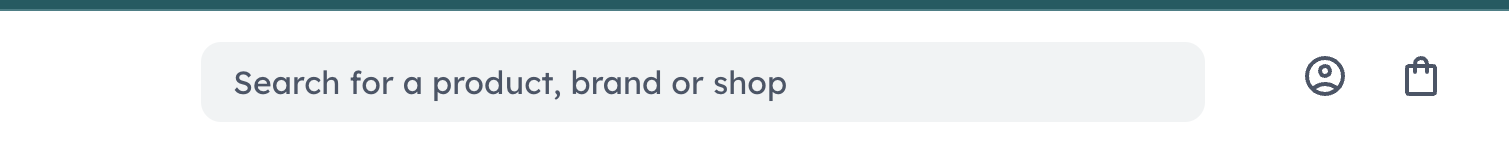
Mobile
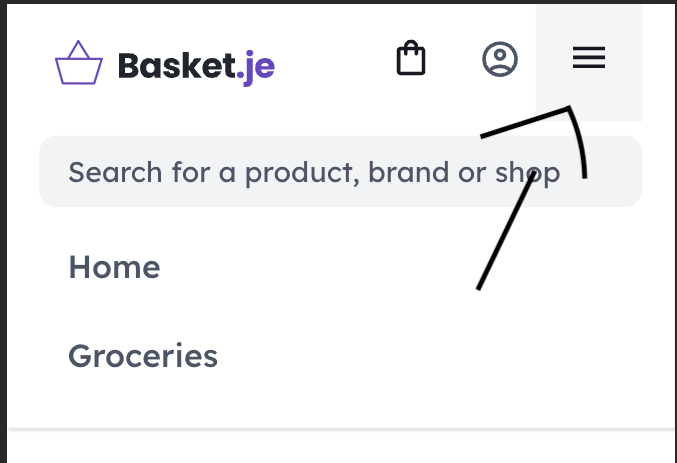
2. Clicking "All Groceries"
Another way to find the product you want is by clicking All Groceries in the navigation bar.
3. Browsing by aisle
The final way to find a product is to click on the aisle you want to browse on the home page.
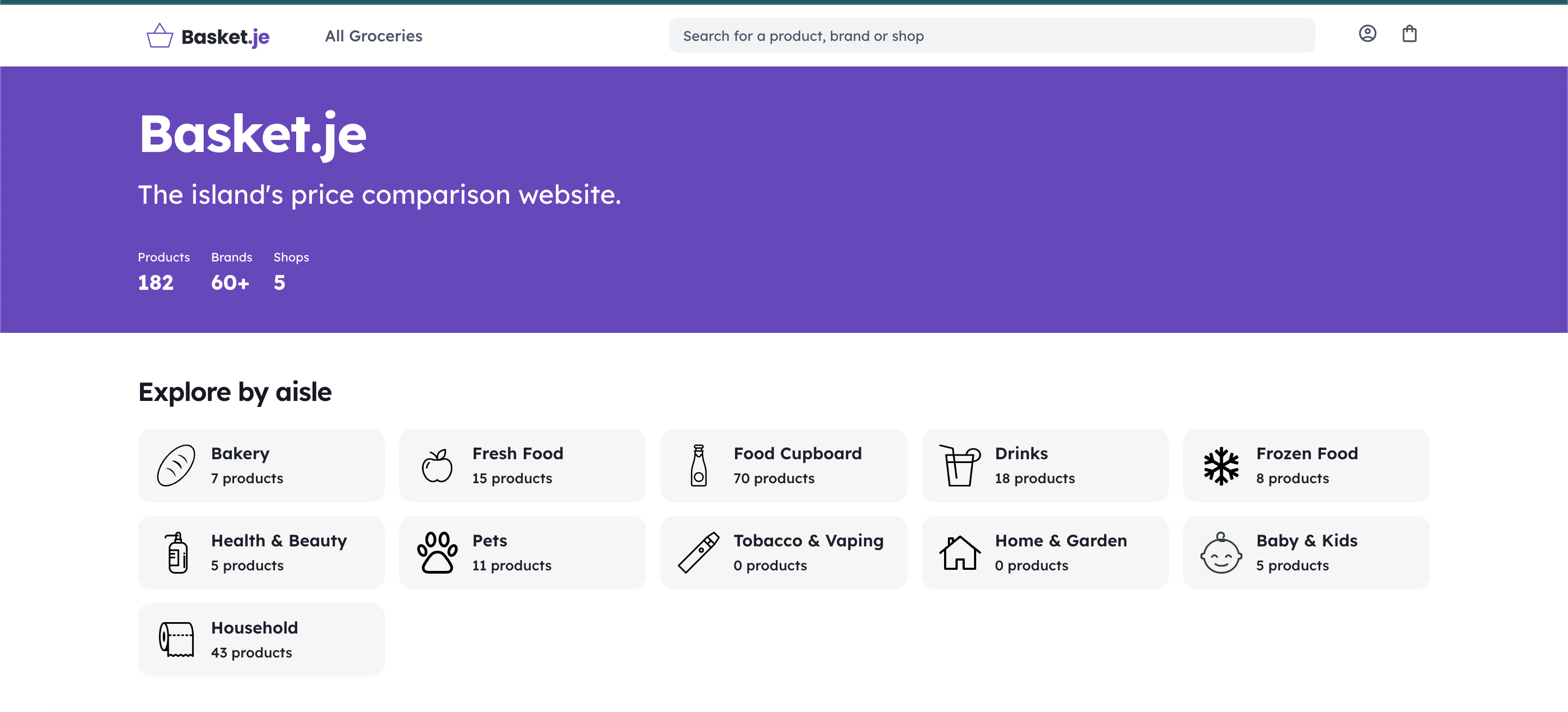
Sorting & Filtering
Once you have followed one of the steps above, you will find yourself on a page that looks like this:
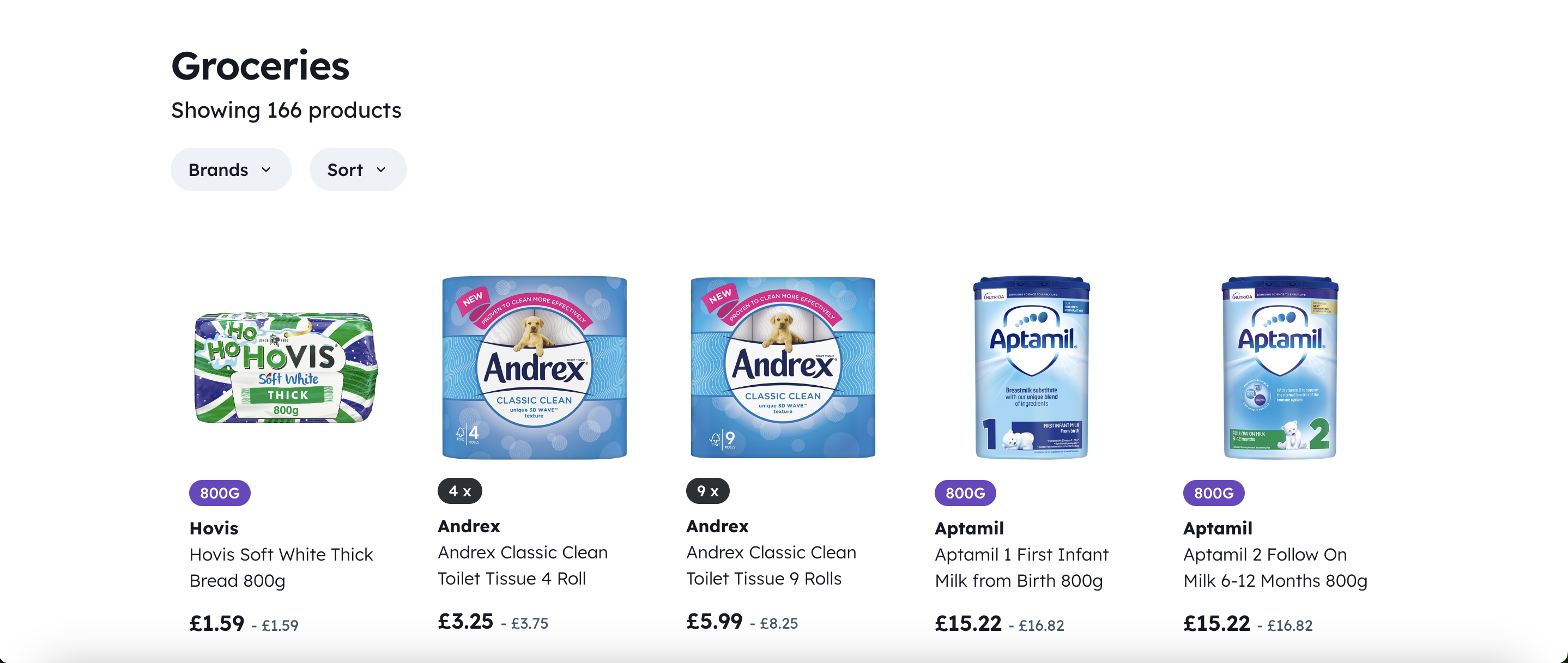
Sorting
Click the sort button then select the order you'd like to sort the products by.
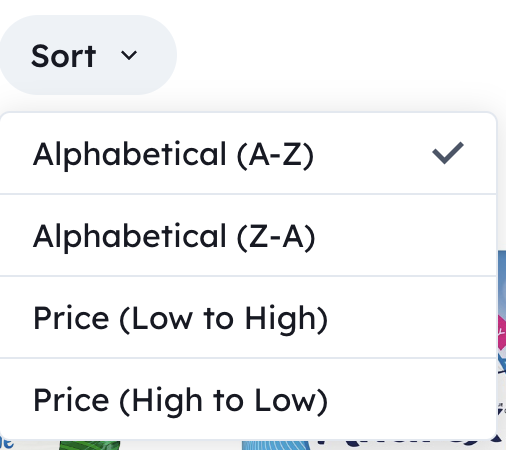
Filter By Brand
Click the Brands button then select the brands that you'd like to see. The number on the right is the amount of times that brand appears on the page.
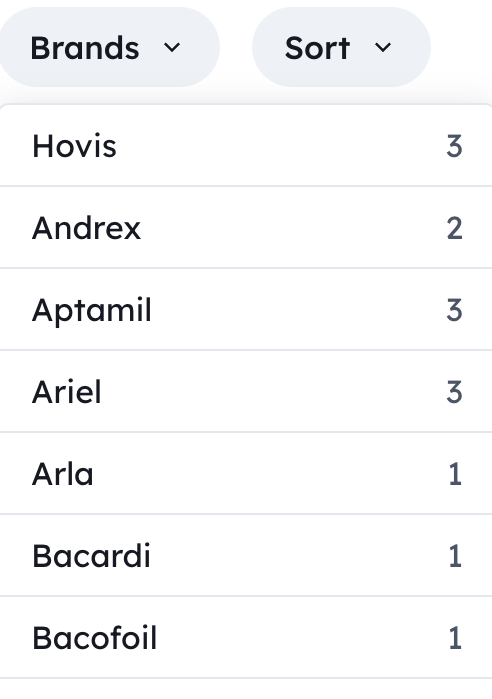
Viewing Product Info
On the left hand side of the product page (or the top of the page on mobile), there will be the following:
- Brand
- Product name
- Product size & quantity
- Product image
- Last updated date (when the last price collection was)
- Report, Share & Add to shopping list buttons
On the right hand side (or below the above section on mobile), there are multiple sections which may or may not be visible, depending on the product.
Comparison
This section lists the prices from each shop as well as the time it was last updated.
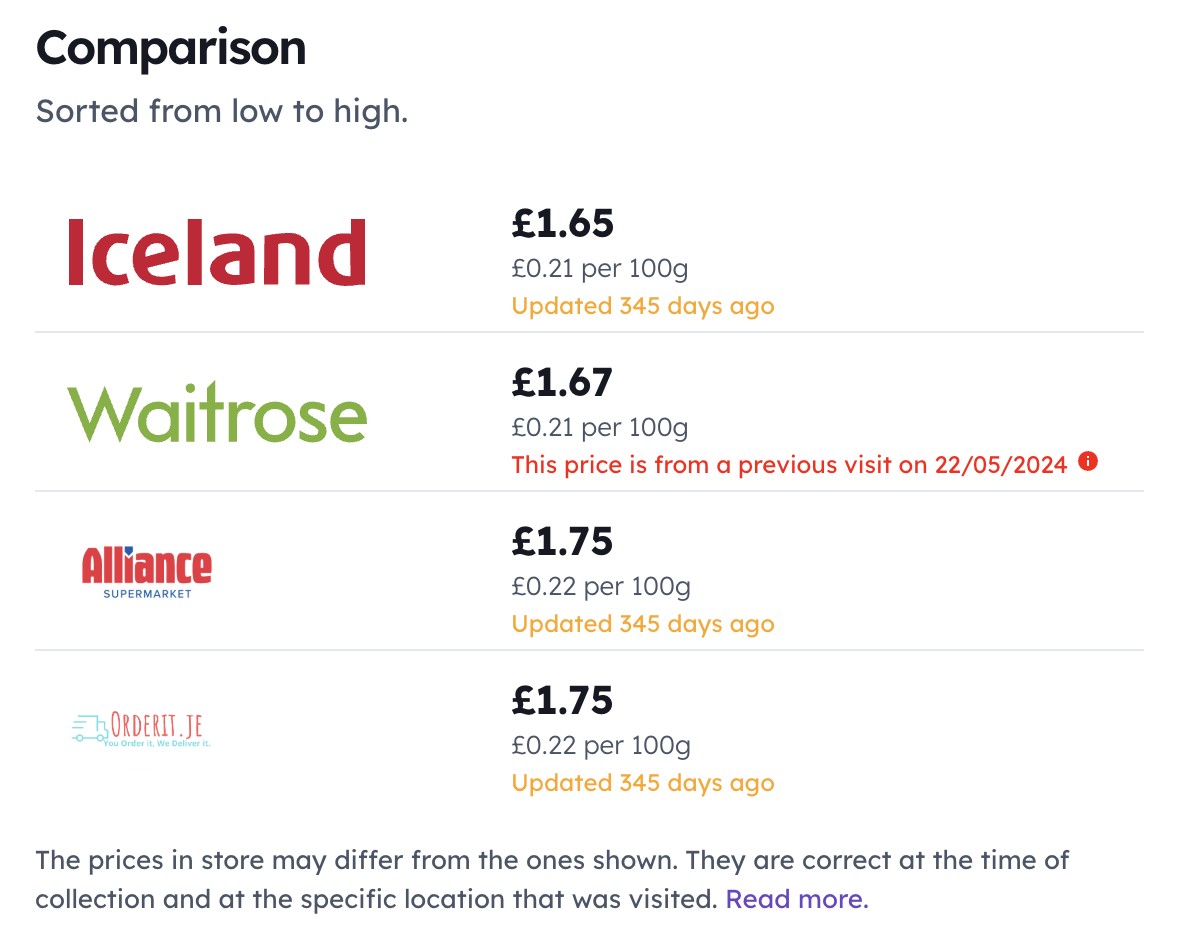
Price Tracker
This section shows the highest & lowest prices for the product and the difference between them. It also shows the ranking of the product in relation to other products in the same category. This link can be clicked.
To view the full price history of the product, click the "See Price History" link.
Product Information
This section is only shown if the product has allergens or is Genuine Jersey or Fairtrade.
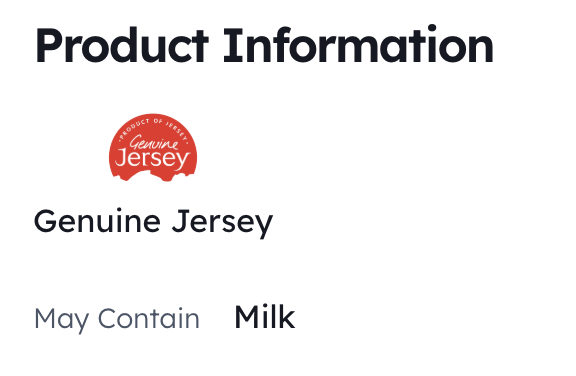
Sizes
This section is only shown if the product has multiple sizes available. It is sorted by lowest price per 100 and the current product has a purple outline.
This is useful to see if buying a difference size is cheaper, as a larger size may work out more expensive.
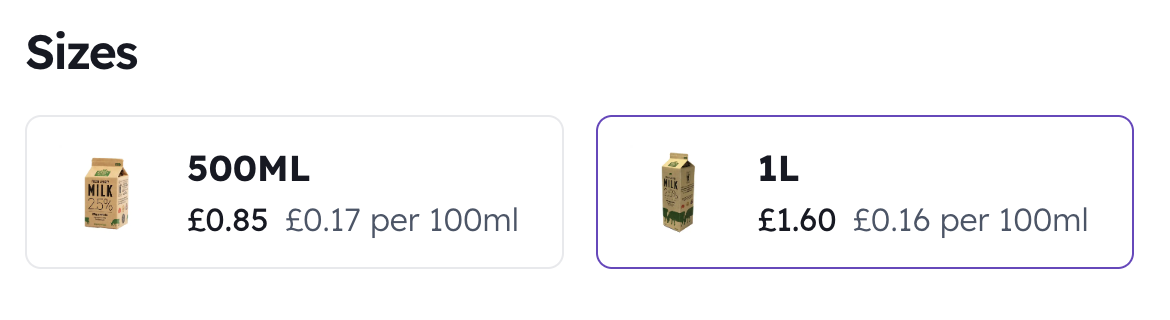
Own Brand Alternatives
This section is only shown on certain name-brand products and includes a list of cheaper supermarket own-brand alternatives of the same product.
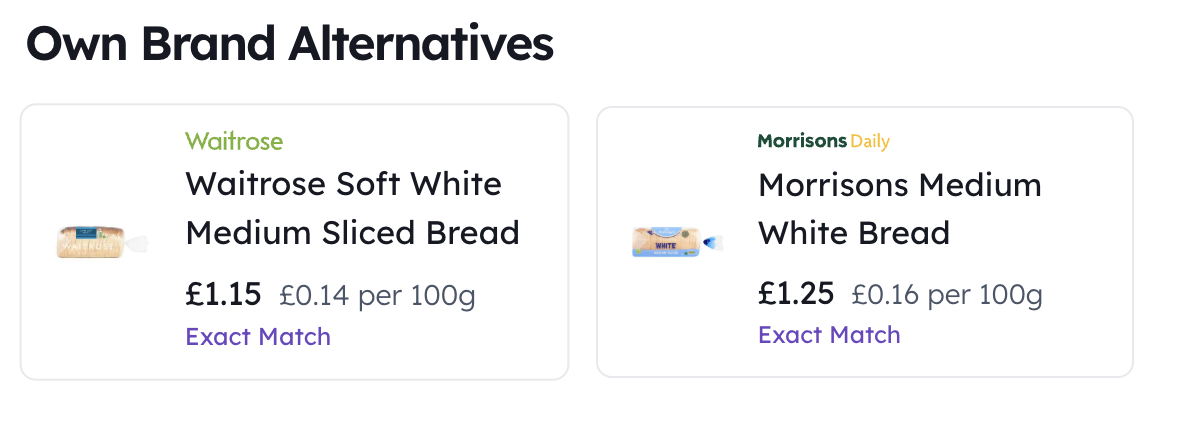
Similar Products
This section is only shown on some name-brand products and includes products of the same / similar category.
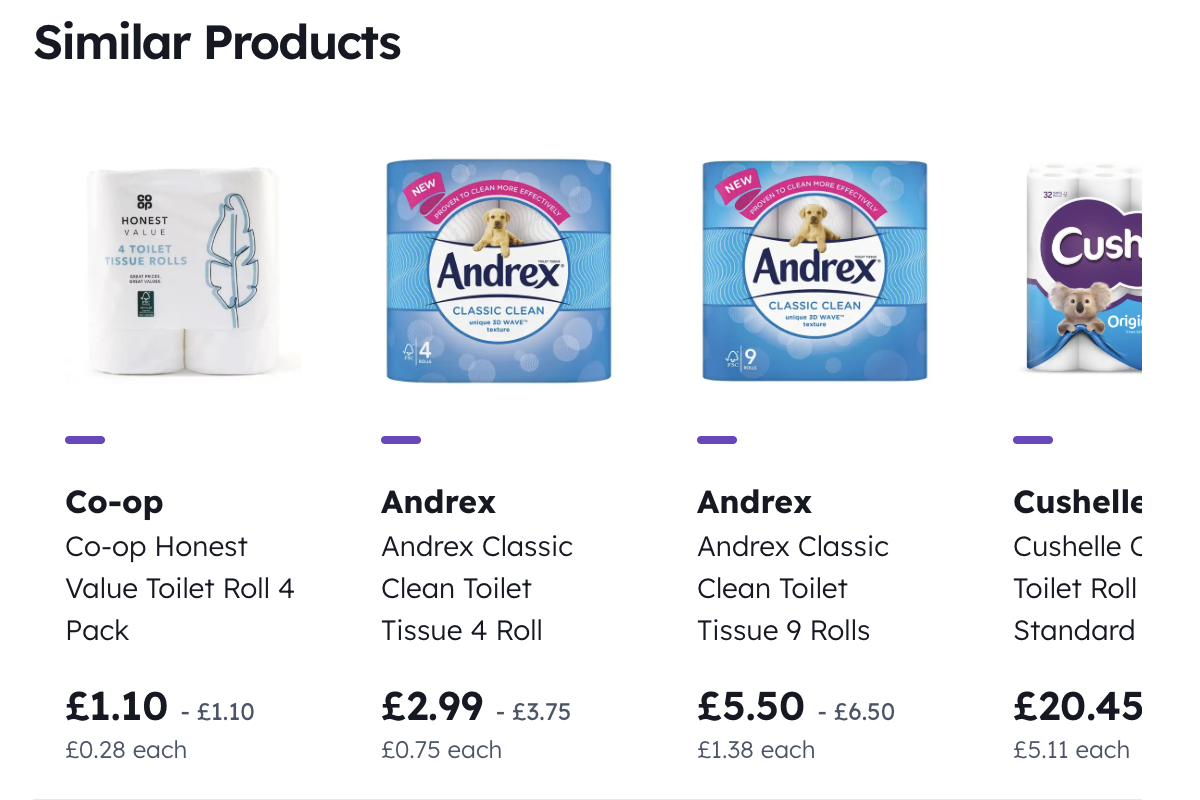
More from (brand)
This section shows a few products from the same brand.
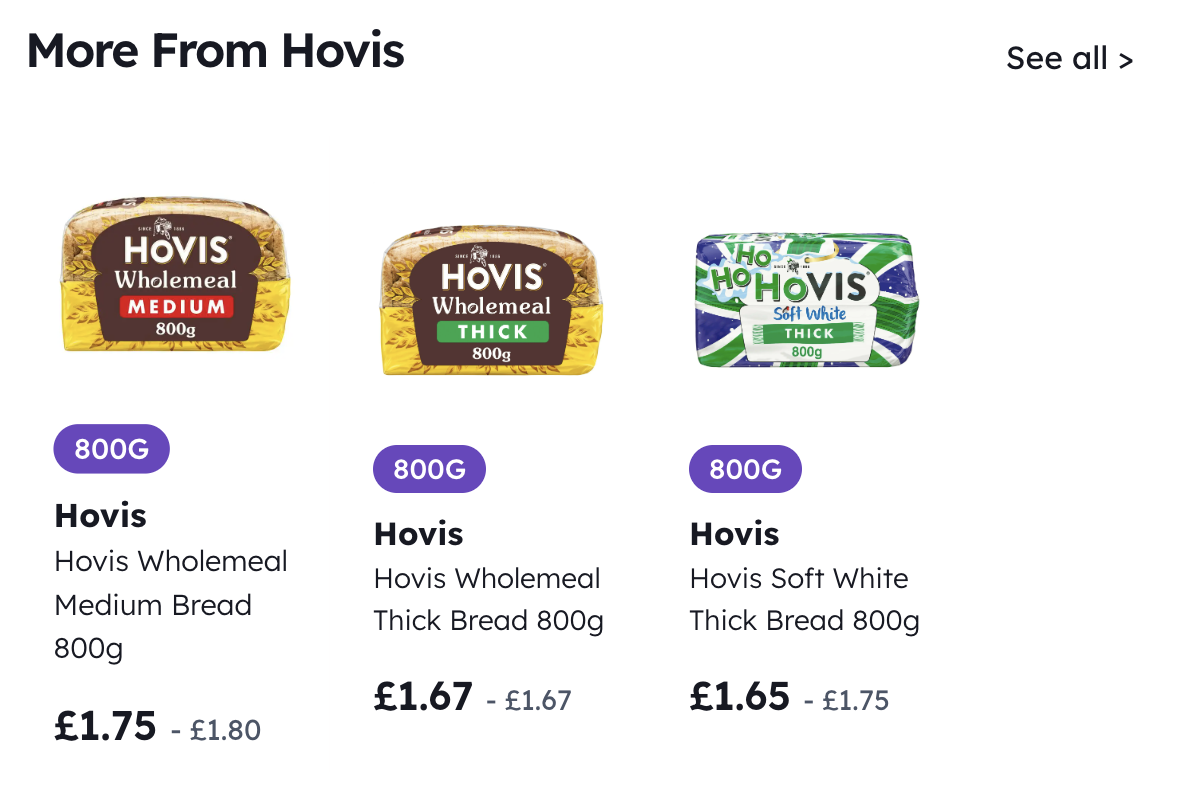
Last updated on 11 Jun 2025